Work from home with the late 2018 silver Apple 12.9″ iPad Pro Work From Home Kit. Featuring the A12X Bionic chip, the Apple 12.9″ iPad Pro handles all the computational and graphical processing needed for complicated tasks. In addition, it’s paired with a Neural Engine chip for advanced machine learning. The edge-to-edge 12.9″ Liquid Retina Display features a 120 Hz refresh rate. You can also take full advantage of the touch capabilities of the display with the included Apple Pencil. The Apple Pencil allows you to write, sketch, and draw with ease. The Apple Pencil pairs with your iPad Pro via Bluetooth and snaps magnetically to the side of it (once attached, it starts charging). While the display does have an anti-reflective coating, the included screen protector will help prevent scratches. Protect your iPad Pro with the included case, which also has a built-in keyboard. Combined with the Magic Mouse 2, which is connected via Bluetooth 5.0, you get the full computer experience. You’ll be able to connect to the internet via Wi-Fi 5 (802.11ac). If you need to use more peripherals and accessories, the included 6-in-1 USB hub features additional ports, such as USB Type-C, USB Type-A, and HDMI, as well as a 3.5mm audio jack, and even an SDXC media card slot.
Logitech SLIM FOLIO PRO for 12.9″ iPad Pro (3rd Gen)
Protect your third-generation 12.9″ Apple iPad Pro with the Logitech SLIM FOLIO PRO, a keyboard case that utilizes Bluetooth Low Energy connectivity and works with iOS 12 and above. This case has a built-in backlit keyboard along with a full row of iOS shortcut keys. The SLIM FOLIO PRO is also designed with three adjustable modes for typing, sketching, and reading. Other useful features include easy access ports, a 3-month rechargeable battery, secure magnetic latch, and an integrated Apple Pencil holder.
General Features
3 Adjustable Use Modes
Type, sketch, and read
Backlighting
Backlit keys for typing at night and in dim light
Typing
Laptop-like typing with full-sized and well-spaced keys
Shortcuts
Full row of iOS shortcut keys
Magnetic Latch
A secure magnetic latch keeps the case closed when not in use
Stylus Storage
Charges and stows Apple Pencil (2nd gen)
Bluetooth
Reliable Bluetooth Low Energy connectivity
Rechargeable
3-month rechargeable battery
System Requirements
iOS 12 and above
Kanex iAdapt 6-in-1 Multiport USB Type-C Docking Station for 11″ & 12.9″ iPad Pro
Designed to expand the connectivity and functionality of the 11″ and 12.9″ iPad Pro (3rd Gen), the iAdapt 6-in-1 Multiport USB Type-C Docking Station from Kanex turns your compatible iPad Pro into a portable workstation. It connects using an integrated USB 3.1 Gen 1 Type-C cable which not only transfers data between the hub and iPad Pro at speeds up to 5 Gb/s, but also supports the DisplayPort 1.2 standard. Other ports include a USB 3.1 Gen 1 Type-C port which supports device charging up to 60W, a USB 3.1 Gen 1 Type-A port, a 3.5mm jack, and an HDMI port that supports video up to 2K at 60 Hz with HDCP content protection. Thanks to dedicated UHS-I SDXC and microSDXC card slots, users will be able to download content from their SD-compatible devices to their iPad Pro using this hub.
Kanex has also designed their iAdapt 6-in-1 Multiport USB Type-C Docking Station to work with the Apple Smart Keyboard Folio. An included bumper will help create a more cohesive fit.
Please note that this will not fit iPads that have a glass screen protector.
General Features
Integrated USB Type-C Cable
This hub connects to your compatible iPad using an integrated USB Type-C cable
USB Type-C
The USB Type-C port supports the 5 Gb/s USB 3.1 Gen 1 (USB 3.0) standard and device charging up to 60W
USB Type-A
Supports 5 Gb/s transfer speeds though the USB 3.1 Gen 1 (USB 3.0) standard
Audio
A 3.5mm audio port supports CTIA (non-OMTP) audio peripherals
SD & microSD Card Slots
Dedicated SD and microSD cards slots support the UHS-I standard and media up to 2TB
HDMI
The HDMI port supports resolutions up to 2K at 60 Hz plus HDCP content protection
Compatibility
11″ iPad Pro
12.9″ iPad Pro (3rd Gen)
Please note that this item will not fit if your iPad has a glass screen protector
Apple Magic Mouse 2 (Space Gray)
Eliminate the use of traditional batteries with the space gray Apple Magic Mouse 2. Featuring an updated design, the Magic Mouse 2 is lighter and has fewer moving parts, thanks to its continuous bottom shell and built-in rechargeable battery. The Magic Mouse 2 also has an optimized foot design, which tracks with ease and moves with less resistance across the surface of your desk. You can also use the Multi-Touch surface to perform gestures such as swiping between websites, opening the Notification or Mission Control, and scrolling through documents. Magic Mouse 2 can be used right out of the box and will pair automatically with your Mac.
Please note that the Magic Mouse 2 will work with a Bluetooth-enabled Mac computer with Mac OS X 10.11 or later..
AVODA Clear Tempered Glass Screen Protector for 12.9″ iPad Pro (2018)
Add a layer of protection to your 12.9″ iPad Pro with the Clear Tempered Glass Screen Protector from AVODA. This glass shield is intended to prevent hard objects from scratching your tablet’s screen. The tempered glass retains the iPad’s high-definition display and will not interfere with the iPad’s touchscreen. The surface is designed to be oleophobic, which means it keeps fingerprints off the glass and is easy to clean. Installation and removal are meant to be simple.
General Features
The AVODA Clear Tempered Glass Screen Protector shields your iPad from damage and scratches with an anti-fingerprint tempered glass, which is designed to ensure durability.
UPC: 655881617597
Apple Pencil (2nd Generation)
Only compatible with their 11″ iPad Pro and 12.9″ iPad Pro (Late 2018), the Apple Pencil (2nd Generation) features precision, low latency, and a flat, magnetic edge that allows it to snap on to the side of your iPad Pro. Once attached, it starts to charge and automatically pairs with your device via Bluetooth. It also lets users change tools, brush sizes, or modes by simply double-tapping right where their finger rests. If there are tools that are used more frequently than others, taps can be customized to switch between the ones that are used most.
The Apple Pencil can be used whenever inspiration strikes. Use it to jot down notes, sketch, paint a watercolor, or design a building onsite. Certain apps and tasks, such as Keynote, emails, and screenshots, can be directly drawn in and marked up. When in use, press harder for thicker lines, lighter for thinner ones, and tilt for shading. You can even rest your palm on your iPad’s display and it won’t register it as a mark, so you can use it just like a pad of paper.
General Features
Designed to Do More, More Simply
The Apple Pencil (2nd Generation) attaches magnetically onto the side of your iPad Pro. Once attached, it starts to charge and automatically pairs with your device. And there are new ways to interact with Apple Pencil. Simply double-tap to change tools without setting it down.
Seamless Design
The Apple Pencil is designed to be an even more comfortable, natural tool to use. The seamless design – no connectors or moving parts – makes it easy to store. You can even have your Apple Pencil engraved to really make it your own.
Magically Pair, Wirelessly Charge
The Apple Pencil starts charging when you place the flat part on the right side of your iPad Pro. It also pairs automatically with your device. And you can charge your iPad Pro and Apple Pencil at the same time.
Tap to Unlock
The Apple Pencil lets you change brush sizes or modes with a double-tap right where your finger rests. And you can customize your taps to easily switch between the tools you use most.
High Tech for High Art and Everything Else
The Apple Pencil is a solid tool for whenever inspiration strikes. Use it to jot down notes, paint a watercolor, or design a building onsite. You can mark up directly in certain apps, and there are all kinds of apps in the App Store that let you do even more with the Apple Pencil.
Takes Note and Make Them Spectacular
Take notes and sketch ideas in the Notes app as naturally as you do on paper. There are also note-taking apps in the App Store for expressing yourself in some very colorful ways.
Mark Up Email, Screenshots, and More
You can write and sketch on email messages, and even draw directly in apps like Keynote. Take a screenshot by simultaneously pressing then releasing the side button and the volume-up button, then mark up the shot you just took.
A Tool for Artists of Every Kind
The Apple Pencil helps you express your creative ideas. Whether you’re painting a watercolor, designing an interior, or retouching layers of a photo, Apple Pencil brings your visions to life.
Advanced Technology for Maximum Fluidity
The Apple Pencil is packed with technology designed to make using it completely intuitive. With low lag and high precision, it feels like the familiar writing and drawing tool you’ve always used.
Responsive and Precise
The Apple Pencil is a great tool to reach for when you need pixel precision. Draw anything down to a single pixel, from a technical illustration to a fine portrait – with wispy hair lines and all. Press harder for thicker lines and lighter for thinner ones. Create shading simply by tilting your Apple Pencil, all with virtually no lag between what you write and what you see.
Use It Effortlessly
Tap your iPad Pro display with Apple Pencil to wake up your device and open the Notes app. You can even rest your palm on the display and it won’t register as a mark, so you can use it just like a pad of paper.
In the Box
Logitech SLIM FOLIO PRO for 12.9″ iPad Pro (3rd Gen)
1-Year Warranty
Kanex iAdapt 6-in-1 Multiport USB Type-C Docking Station for 11″ & 12.9″ iPad Pro
Bumper
1-Year Warranty
Apple Magic Mouse 2 (Space Gray)
Lightning to USB Cable
1-Year Warranty
AVODA Clear Tempered Glass Screen Protector for 12.9″ iPad Pro (2018)
30-Day Warranty
Apple Pencil (2nd Generation)
1-Year Warranty





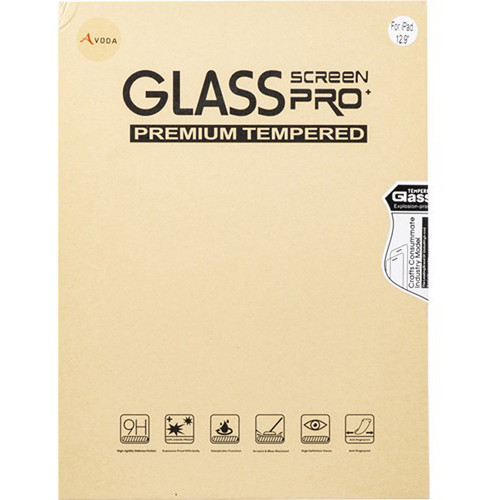












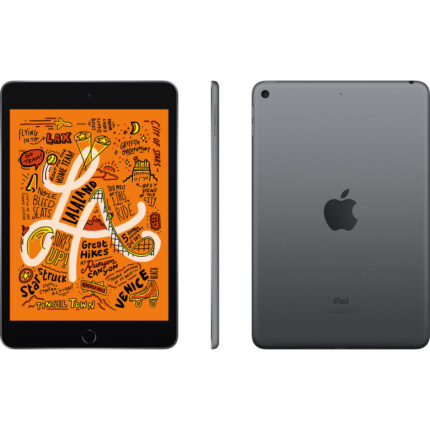






Reviews
There are no reviews yet.