The Blackmagic Design 4K Studio Kit from B&H provides the essential components to deliver live and recorded video up to Ultra HD 3840 x 2160 resolution. The kit pairs three 4K Blackmagic Studio Cameras with a collection of rack-mounted Blackmagic studio gear for converting, switching, routing, monitoring, and recording. The cameras output up to 10-bit 4:2:2 UHD video at 30p over 12G-SDI or optical fiber connectors, with optical fiber offering longer cable runs. Three 98.42′ duplex LC single-mode fiber cables are provided for transmitting video and embedded audio to the included ATEM Studio Converter 2, which then converts the signals to SDI for use with the included SDI studio equipment.
To connect all the studio gear and avoid messy manual cable patching, the Blackmagic Smart Videohub 12 x 12 6G-SDI router is included. The router gives you instant connections between all the equipment and can even send the same signal to multiple destinations. One of the key pieces of the included studio gear is the ATEM 1 M/E Production Studio 4K, a live event multicamera production switcher with convenient computer-controlled switching. It features a 1 RU chassis that houses ten UHD-capable 6G-SDI inputs, two SDI outputs, and one HDMI program output. To record your UHD 3840 x 2160 camera output or program output from the switcher, a HyperDeck Studio Pro 2 is included, which records 10-bit 4:2:2 video using QuickTime, ProRes, or Avid DNxHD codecs.
Rounding out the kit are two rack-mounted monitoring options, the Smartscope Duo 4K dual 6G-SDI rackmount monitors and the Elvid StudioVision 15.6″ 4K HDMI monitor. With a 3 RU height, the Smartscope Duo 4K provides dual 8″ displays that support up to 3840 x 2160 video, and it features a tally display around the border of each screen. The StudioVision 4K is a large, 15.6″ 8-bit LCD with a 3840 x 2160 resolution and HDMI, 3G-SDI, DVI, and VGA inputs. In addition to rack-mounting, it has VESA mounting holes for installation on articulating arms.
Read below for more information on the components of this kit.
Blackmagic Design Studio Camera 4K 2
The Blackmagic Design Studio Camera 4K 2 is an updated compact and lightweight broadcast camera designed for live production. This is version 2, which removes the internal battery, making for a studio camera that is both lighter and simpler to ship to locations without running afoul of airline shipping restrictions. Constructed from a magnesium alloy body, the camera is light even for travel, yet durable enough for use in the field. It has a large 10″ LCD screen with detachable sunshade and an active Micro Four Thirds lens mount for compatibility with a wide range of lenses. The camera also provides features you’d expect to find in larger studio cameras, such as tally indicators, talkback, XLR audio connections, 12G-SDI inputs/outputs, and even optical fiber via an optional module.
The camera offers Ultra HD resolutions at frame rates of 23.98, 24, 25, 29.97, 30, 50, 59.94, and 60. It also offers 1080i and 1080p resolutions at frame rates of 23.98, 24, 25, 29.97, 30, 50, 59.94, and 60, as well as 720p at 60, 59.94, and 50. It outputs 10-bit 4:2:2 video via its 12G-SDI output. For power, the camera has a standard 4-pin XLR power input for external power sources. The camera control buttons have been placed right below the viewfinder, letting you easily make adjustments without taking your eyes off your subject. The camera can also be controlled via ATEM switchers with a future update. The update will be available as a free download for both the camera and the ATEM switchers, and will send camera control commands down the SDI program feed to the camera to control focus, iris, gain, and more straight from your ATEM production switcher.
Rack Mount
Compact and Lightweight Design
The Blackmagic Studio Camera features a compact magnesium allow chassis that is both lightweight and strong, making it well suited for use in the studio or in the field. The camera body features a rubberized coating that gives extra grip when changing lenses. It’s lightweight and compact size makes it easy to transport and be used in tight spaces.
Integrated 10″ LCD Screen
The large 10″ screen has a resolution of 1920 x 1200, letting you easily view your shots while operating the camera. The large detachable sunshade protects the screen from glare and creates your own private viewing space. With a wide viewing angle, you’ll have a clear view of your image even when panning to extreme angles.
Control Panel
For easy operation, all of the most important control buttons are placed right below the LCD screen, letting you make adjustments without having to scroll through complicated menus. You can instantly turn on overlays, adjust focus and iris settings, activate talkback, and even select return program video.
Micro Four Thirds Lens Mount
The Blackmagic Studio Camera uses an active Micro Four Thirds lens mount. Choose from available MFT lenses, or use third party adapters to mount anything from common DSLR lenses to PL-mount cinema lenses, or even B4 ENG broadcast lenses.
Broadcast Connections
Connections are grouped on both sides of the camera with video in and out (12G-SDI and optical fiber) and power on side, and XLR audio inputs, headphones, and LANC on the other. This lets you quickly setup and change cables as needed, while keeping them out of the way and protected during your production.
Optional Bi-Directional Optical Fiber Module
With the addition of an optional and user-upgradeable optical fiber module, you can use standard, low cost fiber optic cable to connect the camera to a switcher over large distances, even at the largest outdoor venues. The optical fiber connection is bi-directional and carries HD or Ultra HD video with embedded audio, talkback, tally, and even camera remote control.
Built-In Talkback
Built-in talking lets the camera operator and crew communicate at all times during production. The Blackmagic Studio Camera is compatible with general aviation headset connections, letting users choose from a wide range of available headsets. And because talkback is embedded in the optical or SDI video connection to the camera, you don’t have to run separate talkback cables.
Illuminated Tally
The Blackmagic Studio Camera supports the tally SDI standard used on the ATEM range of live production switchers. This means that tally from the switcher is broadcast to all cameras from all video outputs of the ATEM switcher and it’s sent to the camera via the program video connection. Tally lights illuminate automatically when your camera is live, and will stay illuminated during multiple cameras transitions. With a light on the front for talent, and a light above the viewfinder for the operator, cast and crew can easily see which cameras are on air.
View Program Video
View program video from your live production switcher at the press of a button. Simply press the camera’s PGM button and the viewfinder will display the program video feed from your switcher, turning the viewfinder into a large SDI monitor. You can even use the program SDI input to view playback from a local HyperDeck recorder when using the Blackmagic Studio Camera for recording.
Multiple Mounting Points
A variety of mounting points lets you customize your rig to suit your product needs. The Blackmagic Studio Camera includes two 3/8″-16 mounting points on the bottom, and ten 1/4″-20 mounting points on the side and the top.
4-Pin XLR Power Input
There is a standard 4-pin XLR power connector for external 12 to 24V power supplies.
ATEM Camera Control Update
This update, which will be available as a free download for both the ATEM switchers and Blackmagic Studio Camera, allows for control of the camera from any ATEM production switcher. It works by sending the camera control commands down the SDI program feed to the camera and lets you adjust focus, iris, gain, and more. Blackmagic has also taken the primary color corrector from DaVinci Resolve and built it into the camera, which can be controlled from the ATEM switcher. This means you can control a full primary color corrector from the camera itself, letting you do more creative corrections than simple color balancing.
Camplex Duplex LC to Duplex LC Singlemode Fiber Optic Patch Cable (Yellow, 98.42′)
Transmit your data at high speeds and at longer distances with the Duplex LC to Duplex LC Singlemode Fiber Optic Patch Cable from Camplex. This 98.42′ cable comes with an orange OFNR jacket that covers a 9μm core along with 125μm of cladding. Camplex has outfitted this cable with two LC duplex connectors, providing a pull-proof design. Furthermore, ceramic ferrule is used to offer precise alignment of the fiber cable as well as increased reliability.
Precision Signal Processing
Features a 9μm core and 125μm cladding
Duplex Singlemode Fiber
Ideal for patching singlemode backbones to high-speed network devices
Ceramic ferrules for long-lasting reliability and precision alignment
Used to connect patch panels and/or network devices
OFNR jacket complies with stringent building codes
Blackmagic Design SmartScope Duo 4K Rack-Mounted Dual 6G-SDI Monitors
The Blackmagic Design SmartScope Duo 4K Rack-Mounted Dual 6G-SDI Monitors is a monitoring solution for studio and location productions, displaying video with resolutions up to 3840 x 2160 at 30p. It features two 8″ monitors each with a loop-through SDI input and output. The inputs are auto-sensing/selecting so you don’t have to worry about matching the input format; the monitor will display any supported format that you feed it. You can choose to select to display either the input video or one of six scope displays, while the input video passes through the monitor to downstreamed devices.
You use the USB connector to initialize the monitor on your network; after that you can control the monitors using the supplied software via the Ethernet connector. This allows you to adjust the monitors’ brightness and color as well as select the monitors display mode – video or scope view. The SmartScope Duo 4K also incorporates a Tally display around the border of the image, which works with industry standard Tally systems. The unit takes up three rack height units, but is less than two inches deep (including the connector depth), which makes it well suited for use in production trucks where space is at a premium. The unit also automatically flips the image if you need to install the unit upside down.
Note: SmartScope Duo v1 and v2 are functionally identical, with v2 containing a slightly different internal component set.
Rack Mount
Monitors SD/HD/3G/6G-SDI Signals
The SmartScope Duo 4K allows you to monitor SD, HD, 2K, and UHD 4K (3840 x 2160) video. The inputs are auto-sensing/switching to match the supported input video format. Each monitor features one 6G input and one reclocked loop-through 6G output.
Video or Scope View
You can select from either the video feed or one of six scope views of the video signal:
Waveform: Displays the luminance component of the video signal on an IRE scale.
Vectorscope: Allows you to accurately measure colors in the video signal, and is a valuable tool when matching cameras, or when you need to align the hue on the output of decks.
Parade: You can choose to display either RGB or YUV Parade. RGB Parade lets you check for illegal colors, plotting them against an IRE Scale. The YUV Parade display shows the YUV component video as it is transmitted down the SDI cable.
Audio Views: allows you to monitor 16 channels of audio, checking the levels and the audio phase. You can monitor the levels of all 16 channels at the same time, or monitor the stereo phase of SDI audio pairs. The stereo phase meter plots left and right audio as an XY scope display, and out of phase audio can be seen as either a left or right leaning display.
Histogram: The Histogram view lets you see where the pixels are in your video, and how they are distributed from black to white. You can see where the overall exposure is, and if you are exposing the brighter areas of your image with enough detail.
Software Control
The monitor features an Ethernet in and an Ethernet out port, and you set up the unit using the USB 2.0 port. After that, you use the included free control utility with either a Mac or Windows computer via the Ethernet connection to select your views and make any adjustments to the monitor for brightness and color.
Tally
Each monitor supports the Tally function with different colored borders indicating the Tally condition: preview, on air, and recording. The tally connector is compatible with switchers and automation systems.
Reversible
SmartView monitors may be installed in the extreme top or bottom of equipment racks. The SmartView monitor will automatically sense the rotation angle of the screen and flip the image to the correct rotation. You can even remove the front panel and rotate it 180 degrees if required.
Blackmagic Design HyperDeck Studio Pro 2
The Blackmagic Design HyperDeck Studio Pro 2 is a file-based deck that features the same functionality and control of professional tape decks. It records uncompressed video with 4:2:2 color sampling at 10-bit in .mov format, and also records video using either ProRes or DNxHD codecs. With two SSD slots, you can record almost endlessly as one SSD becomes full, recording automatically continues on to the other. The Studio Pro features one 6G-SDI input & output for 4K signals, and three SD/HD/3G-SDI inputs & outputs. It supports Ultra HD 4K via HDMI. It also features analog component in & out, with analog audio in & out, and timecode in & out.
The Studio Pro 2 is a 1RU rack mountable unit, with built-in rack mount ears. It features illuminated front panel button control and a jog/shuttle wheel for analog scrubbing. RS-422 control is supported for external control. You can also control the unit using either the USB port or over ethernet via the RJ45 connector. An integrated LCD on the front panel allows you to monitor the video, and display timecode and transport information. The unit also incorporates a Thunderbolt port, for connecting the HyperDeck Studio Pro 2 to a computer.
Rack Mount
File-Based Recording
The HypeDeck Studio Pro 2 records to uncompressed Quicktime at 10-bit with 4:2:2 color sampling. It also records to ProRes 422(HQ), ProRes 422, ProRes 422 (LT), ProRes 422 (Proxy), as well as Avid DNxHD and Avid DNxHD MXF.
Two SSD Bays
The Unit incorporates two 2.5″ SSD slots, that allow you to record almost endlessly as recording seamlessly switches from one SSD to the other as the first one fills up.
Thunderbolt
The built-in Thunderbolt port allows you to connect the unit to a computer, and it is independent of the SSD drives. This allows you to record to an SSD in the unit, while simultaneously feeding a computer via Thunderbolt. You can also play back from a computer over Thunderbolt into the unit, and the signal will be available via the SDI or HDMI outputs.
Video Signals
The HyperDeck Studio Pro 2 supports SD, HD, and 3G signals over SDI and HDMI. In addition to NTSC and PAL signals, 720 x 480p and 720 x 576p signals are supported over HDMI, while 4K video is supported via 6G-SDI and HDMI.
Outputs
All outputs are active at all times, so play back is available from all outputs simultaneously, no matter what the original input. This applies to playback from a computer or the SSDs. The exceptions are that 4K output is only available over the 6G-SDI and HDMI connectors, while 480p & 576p are only available as HDMI output.
VTR Style Controls
The HyperDeck Studio Pro 2 features VTR style front panel controls for record and playback. With illuminated buttons, for working in dim locations or settings, while a built-in jog/shuttle wheel provides analog style control over your playback.
Remote
The unit is controllable via RS-422 control and over the Ethernet or USB port.
Built-In LCD Monitor
The unit’s front panel also features a built-in LCD screen that allows you to monitor input or playback video as well as timecode, format, and audio levels.
Included Software
The HyperDeck Studio Pro 2 includes HyperDeck Utility, Media Express, Disk Speed test, Blackmagic System Preferences and Blackmagic driver software.
Blackmagic Design Smart Videohub 12 x 12 6G-SDI
The Smart Videohub 12 x 12 6G-SDI from Blackmagic Design is a mixed format router with 12 6G-SDI inputs and 12 6G-SDI outputs for routing any combination of SD, HD, Ultra HD 4K, and DCI 4K video. It supports 4:2:2 and 4:4:4 color sampling and 10-bit processing for smoother gradations. Housed in a 1RU frame, the Smart Videohub ideal for use in both large broadcast systems or portable mini racks for live productions. A built-in LCD lets view your sources directly on the router itself, with simple push buttons and spin knob provided for control. Routing can also be controlled using dedicated remote panels or over Ethernet using the included software for Mac OS X and Windows. You can even use the available iPad app to change routing over your wireless network.
Note: IEC power cable is not included.
Rack Mount
12x 6G-SDI inputs / 12x 6G-SDI outputs
Auto-detects between SD, HD, Ultra HD 4K, and DCI 4K and instantly switches standards
Built-in SDI reclocking on every SDI input
Supports 8-bit, 10-bit, and 12-bit 4:2:2 and 4:4:4 signals
4:2:2 or 4:4:4 color sampling with 10-bit processing
UHD 4K (3840 x 2160) up to 30p
Supports DCI 4K (4096 x 2160) at 24p
HD Video Resolutions up to 1080p60
Supports 16 channels of embedded audio on each SDI signal
Genlock
Reference input compatible with black burst and tri-sync
Built-in video monitoring and spin knob control
Push buttons on front panel
On-screen labels support Unicode so they work in non-Roman character sets such as Chinese, Japanese, Korean, Russian, German, French, Spanish, and more
Videohub control software included for control over Ethernet
Ethernet control allows direct connection to the computer network and is compatible with Videohub Smart Control and Videohub Master Control panels
Apple iPad control panel app available
Create your own custom router control with free software developer kit
Machined aluminum 1RU chassis
IEC power cable required
Blackmagic Design ATEM 1 M/E Production Studio 4K
The Blackmagic ATEM 1 M/E Production Studio 4K is a live event multi camera production switcher with 10 individual Ultra HD inputs built into a 1RU chassis. Supporting NTSC/PAL/HD and Ultra HD video formats, the switcher connects to a wide range of cameras and sources, delivering a single program stream in SD, HD, or Ultra HD video. All this is done live and in real time with no rendering required. The switcher features a reference video input for synchronizing the switcher to other equipment using tri-level or blackburst sync. Each input also features its own frame synchronizer, which allows you to use cameras that do not feature Genlock as well as input video from computer sources.
The switcher provides 8 video outputs that are always active. It features two SDI and one HDMI Program output, both of which deliver SD/HD/Ultra HD, with one aux SD/HD/Ultra HD output that can deliver a clean program feed without any downstream effects. The switcher also features a down-converted HD output for monitoring on an SDI-equipped HD monitor. Multi view monitoring is 1080i only, over dedicated SDI or HDMI output, and multi view allows you to view the program, preview, and eight live sources at the same time. The switcher features built-in luma and chroma keyers for real time effects and composites in Ultra HD, with 10-bit processing. Two downstream keyers allow you to use two graphics/logos/titles/lower thirds from up to twenty stored graphics in a wide variety of formats.
A built-in twelve-channel audio mixer handles the embedded HDMI and SDI audio from the 10 active video inputs as well as audio from the balanced or unbalanced analog audio inputs to provide you flexibility and creative audio options. Audio output is embedded in the SDI and HDMI stream, as well as available via balanced audio outputs. Either a Mac or PC running the included ATEM Software controls the switcher’s operation and settings. For those who like the feel of a physical control panel, available ATEM ME 1 and ME 2 Broadcast Panels, connected via the Ethernet port, also control all the features of the switcher. Illuminated front panel buttons allow you to locally select the aux output, while a 2-inch LCD screen built into the front of the unit allows you to see the aux output for instant confirmation of the correct output.
Video
The ATEM 1 M/E Production Studio 4K switcher supports 4K Ultra HD video (3840 x 2160), which is four times the resolution of Full HD. The video format is set by the user and must be the same across each input, as the switcher cannot scale different input formats to match the project format.
The switcher features ten single link 6G-SDI and one HDMI 4K input, which allows you to connect SD/HD/Ultra HD and computer-based signal to the switcher. However, the HDMI input is shared with one of the SDI inputs, so you can only have a maximum of ten inputs.
The switcher takes reference video in for sync timing, either blackburst or tri-level sync, so that it can interface with other post production equipment.
Each input incorporates its own frame synchronizer, which enables you to use cameras that do not have genlock capability or to input computer sources such as Keynote or PowerPoint Presentations.
Audio
The switcher includes a built-in 12 channel audio mixer that lets you manually mix sources or you can set mixer inputs to “audio follow video” so your audio crossfades as you switch between sources.
Video Outputs
The switcher features two program outputs for the final video, delivering SD/HD/Ultra HD via two 6G-SDI port and one HDMI 4K connector.
Multi view output is available via an SDI or HDMI connector.
The switcher features an SDI aux output that is capable of delivering the program out feed with or without the downstream keyer effects in SD, HD and Ultra HD. Control of the Aux output is by front mounted panel buttons, and built-in 2-inch LCD screen for immediate confirmation of the Aux output.
Multi View Monitoring
The Multi view output features four selectable screen layouts that show eight inputs or six inputs and the two internal media players, plus Preview and Program outputs, on one screen at the same time.
Effects
Transitions
The ATEM 1 M/E Production Studio 4K switcher features four built-in transitions.
Cut: ATEM instantly changes from current program source to the preview source precisely at the moment you hit the button. Cuts can be performed by directly selecting sources on the program bus or more commonly by pressing the cut button to transition to the next source lined up on the preview bus.
Mix: Dissolves from one image to another. You can program a pre-set transition rate, or use the included software control panel or available hardware panels to manually transition from one shot to another.
Dip: Is similar to the mix/dissolve, except it first it transitions to a color/graphic or video source and then to the next shot.
Wipe patterns: With 18 built-in wipe patterns, you can create over 100 differnet transitions, and the patterns can be inverted or softened and you can customize the color of the border. You can also insert up to three live video streams into the borders.
Key Frameable Transitions
The built-in DVE allows you to create key frame based DVE moves, flying graphics and animated stingers.
Keyers
The switcher features four upstream keyers and a DVE, alowing you to layer live video, title, graphics and animation over live video. You can choose from chroma, luma, linear, and pattern keys at Ultra HD resolution with 10-bit processing.
Two downstream keyers allow you to add graphics, lower thirds, titles and logos for a polished live production.
The DVE allows you to create a picture-in-picture effect.
Control Interface
The switcher features back lit Front panel control buttons for manual control.
The ATEM 4K switcher uses an Ethernet connection to interface with control surfaces such as the optional ATEM 1 M/E and 2 M/E Broadcast Panels.
You can also control the switcher by using the included ATEM Software Control software from a Mac or Windows computer over Ethernet. You can control all production settings of the switcher as well as directly import graphics from your computer into the switcher’s media pool.
You set the format for each project you are working on, from SD to HD to Ultra HD, selecting resolution and frame rate. This is accomplished by using either the included software for Mac/PC, or via the ATEM 1 M/E or ATEM 2 M/E Broadcast Panel.
Using the Ethernet port on the switcher allows you to connect control surfaces directly to the switcher or you can control the switcher across a network.
The switcher features a USB port that is used for software updates and to set the switcher’s chassis IP address, which can only be done by using a computer running the ATEM Switcher Utility connected to the switcher’s USB port.
Rack Mount
The switcher is a single RU in height and has built-in rack mount ears, for mounting in a production road case or in a post production facility.
Blackmagic Design ATEM Studio Converter 2
The Blackmagic Design Studio Converter 2 inputs video signals transmitted over optical fiber and converts the signals to SDI for use with video switchers. When used in conjunction with the Blackmagic Design ATEM Camera Converter, you can send video signals up to 28 miles between camera and switcher using available optical fiber cables. By comparison, sending an HD-SDI signal over traditional copper cable is usually limited to about 300 feet, depending on the quality of the cable.
A typical set up using the Studio Converter 2 is to connect it between the switcher and up to four ATEM Camera Converter units. This setup allows the Converter 2 to receive the signals from the fiber cable, convert the signals to SDI using 10-bit processing, and send the signals to the switcher. The Converter 2 supports SD/HD signals, and when using the available ATEM Camera Converter you can use any camera with an SDI/HDMI output.
The Converter 2 can also be used as 4 independent simultaneous bidirectional SD/HD-SDI to optical converters. The Converter 2 features a built-in mic input, speaker and headphone jack that provides talkback audio for communicating with camera operators. The Converter 2 passes tally signals embedded in the SDI program stream. You can cascade multiple ATEM Studio Converter 2 units together when using more than 4 cameras. The Studio Converter 2 features a 1 RU design with built in rackmount ears for easy integration into existing studio configurations or production cases.
Optical Fiber Connectors
The ATEM Studio Converter 2 uses standard single mode optical fiber cable with standard LC connectors to allow you to transmit SD and HD video signals up to 28 miles away. Standard copper wire SDI cables have a limit of several hundred feet before the signal breaks up, converting the SDI signal to optical, and sending it along optical cable greatly increases the distance of your cable runs.
Talkback and Tally
The unit features a built-in speaker and mic inputs, as well as a headphone jack for when you need privacy, or if the area is too loud. When connected to the ATEM Camera Converter, you can talk to your camera operators no matter how far away they are, without needing to worry about walkie talkies. Using the talkback feature, the unit uses audio channels 15 and 16 of the SDI stream for talkback communication.
Camera operators can be selected individually if desired, and communication can be controlled by a push button, or locked open. Mute and un-mute buttons on the front of the unit allows you to control who hears what.
The unit passes SDI Tally signal information back to the cameras along with any SDI Program signal from available switchers.
Multiple Units
Each ATEM Studio Converter 2 connects to up to four ATEM Camera Converter units, allowing you to communicate with up to four camera operators at a time. Multiple Studio Converter 2 units can be cascaded together when more than 4 cameras are needed.
Precision Signal Processing
The unit features chips that use 10-bit processing, and are switchable between SD and HD, for a clean signal.
The unit features four independent simultaneous SDI to optical and optical to SDI converters
When used in conjunction with the ATEM Camera Converter the unit can also be used as four independent SDI or Fiber to HDMI converters
Elvid StudioVision 15.6″ 4K HDMI Monitor
Take the StudioVision 15.6″ 4K HDMI Monitor wherever you need versatile, multi-input video monitoring. Housed in a hard case with removable front and back covers, this 15.6″ native UHD 4K monitor is suited for both studio and field situations. Its 3840 x 2160, 8-bit panel supports up to UHD 4K30 via each of three HDMI 1.4 inputs, or up to UHD 4K60 via its single HDMI 2.0 input.
Additional inputs for HD and VESA sources include 3G-SDI (with loop-through), DVI, and VGA. Video signals input via any of these ports will be properly scaled to fit the entire screen. A multiview feature enables you to choose between single, dual top/bottom, dual left/right, and quad input displays. Listen to analog audio from the RCA inputs or embedded digital audio from video inputs using the monitor’s built-in speakers or the 3.5mm headphone output.
Power the STV-150-4KH in the field using V-mount batteries and the integrated battery plate, or in the studio via the 4-pin XLR port and the AC power supply. The 75/100mm VESA patterns and support feet provide alternative mounting options for the monitor. The included tally connector passes tally information through to the monitor when connected to a switcher. A case-mounted sunshade with hook-and-loop fasteners is included for optimal viewing on exterior locations.
Rack Mount
Features
UHD 3840 x 2160 8-bit LCD panel
Multiview display function
Supports up to UHD 4K, HD, and SD resolutions
Housed in a hard travel case for field use
V-mount battery plate and AC power supply included
Can be rack-mounted, VESA-mounted, or used without the case on a flat surface
The included sunshade mounts on the case for exterior use
Display Tools
Brightness / contrast / color space
Saturation / hue / sharpness
Color temperature / backlight / underscan
Center, safety, and aspect ratio markers
Pixel-to-pixel mapping
Check field red, green, or blue-only
Freeze / focus peaking / false color
Single / left/right / top/bottom / four quarter display modes
Display rotate / mirror
Blackmagic Design 6G SFP Optical Module
Add an LC fiber optic connection to your Blackmagic Studio Camera, Teranex Converter, ATEM hardware, or any other professional device that supports SFP cages with this Blackmagic Design 6G SFP Optical Module. 6G data rates support SD, HD, and 4K resolutions, and the fiber optic communication allows for long-distance transmission without quality loss.
In the Box
3 x Blackmagic Design Studio Camera 4K 2
Sun Shield and Attaching Screws
Turret Dust Cap
12 VAC Adapter
1-Year Warranty
3 x Camplex Duplex LC to Duplex LC Singlemode Fiber Optic Patch Cable (Yellow, 98.42′)
1-Year Warranty
Blackmagic Design SmartScope Duo 4K Rack-Mounted Dual 6G-SDI Monitors
Power Supply
1-Year Warranty
Blackmagic Design HyperDeck Studio Pro 2
1-Year Limited Warranty
Blackmagic Design Smart Videohub 12 x 12 6G-SDI
SD Card with Software
Limited 1-Year Warranty
Blackmagic Design ATEM 1 M/E Production Studio 4K
Limited 1-Year Warranty
Blackmagic Design ATEM Studio Converter 2
Converter Utility Software
3-Year Limited Warranty
Elvid StudioVision 15.6″ 4K HDMI Monitor
Sunshade
AC Adapter
DC Power Cord
Tally Connector & Hardware
2 x Mounting Foot
Mounting Hardware
Limited 1-Year Warranty
3 x Blackmagic Design 6G SFP Optical Module
1-Year Warranty


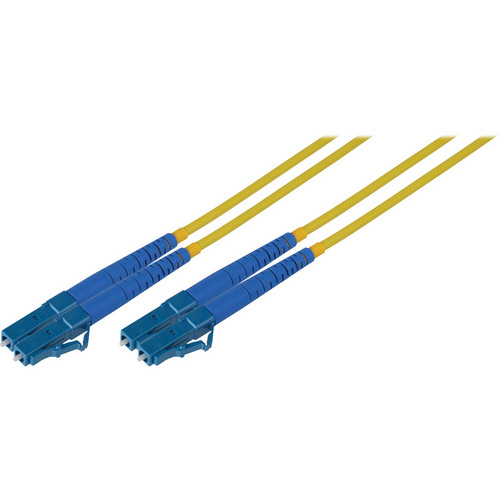
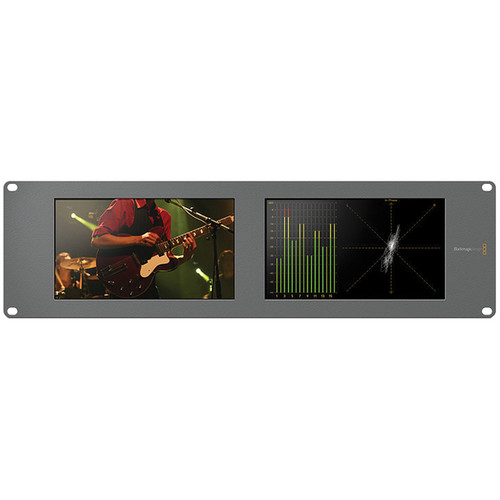


















Reviews
There are no reviews yet.