The Gigabyte 17.3″ AERO 17 HDR Gaming Laptop is a versatile system that’s also fit for everyday tasks and even creativity-focused software. Specs-wise, it’s powered by a 2.6 GHz Intel Core i7-9750H six-core processor, 8GB of DDR4 RAM, a 256GB NVMe PCIe SSD, and an NVIDIA GeForce GTX 1660 Ti graphics card. With these combined, the AERO can play graphically demanding games at high resolutions. Its 17.3″ IPS display features a 3840 x 2160 4K resolution in addition to 3mm bezels. Other integrated features include multiple USB ports, Thunderbolt 3 and HDMI connectivity, an SD card reader, a fingerprint reader, 802.11ax Wi-Fi, Bluetooth 5.0, a webcam, speakers, microphones, and a combo audio jack. The operating system installed is Windows 10 Home.
X-Rite Pantone & DisplayHDR 400 Certified
Aside from 3mm-thin bezels, the display is X-Rite Pantone color-calibrated to ensure accurate colors across a wide color gamut with 100% Adobe RGB coverage and a Delta E value of less than 1. Moreover, it’s DisplayHDR 400-certified to reach up to 400 cd/m² of brightness for vivid colors and contrast.
NVIDIA Optimus
NVIDIA Optimus technology enables users to switch between the system’s dedicated and integrated GPU depending on their current application for either performance or energy savings.
Memory & Storage
The AERO 17 is equipped with 2666 MHz Samsung DDR4 memory and an Intel 760p NVMe PCIe M.2 SSD. Combined, they help to ensure a fluid and responsive experience whether you’re gaming or doing everyday things.
Killer Ethernet E2600 & Killer Wi-Fi 6 AX1650
Killer Ethernet and Wi-Fi can help optimize your internet connection by prioritizing gaming and select apps. Users can have it automatically do it or manually configure it themselves.
Supra Cool 2
Gigabyte’s Supra Cool 2 cooling system consists of two 71-bladed fans, five heat pipes, and 11 intake/exhaust vents. With these combined, the AERO can efficiently dissipate heat to prevent components from overheating and throttling.
Microsoft Azure AI
The AERO laptop is built with Microsoft Azure AI, which uses machine learning to automatically and dynamically adjust CPU and GPU wattage based on different apps.
Windows Hello Fingerprint Login
In case you forget your password, you can easily log into the system with just a touch.
Camera Cover
The webcam has a movable cover for additional privacy. Simply slide it over the camera when it’s not in use.
RGB Fusion 2.0
Select from 16.7 million colors to light up your keyboard. Aside from lighting, the keyboard also supports custom macro commands and N-key rollover with up to 80 simultaneous key presses.
Nahimic 3
Nahimic 3 provides users with virtual 7.1 surround sound for gaming, movies, conference calls, and more.
Thunderbolt 3
Thunderbolt 3 is a hardware interface that utilizes the reversible USB Type-C connector. Doubling the speed of its predecessor, Thunderbolt 3 features a maximum throughput of 40 Gb/s when used with compatible devices. The connector also transmits data via USB 3.1 at up to 10 Gb/s, and dual-bandwidth DisplayPort 1.2 allows you to connect up to two 4K displays simultaneously. Additionally, you can daisy chain up to six devices from a single Thunderbolt 3 port.
Windows 10
Start Menu
After its hiatus in Windows 8, the Start Menu has returned. Utilizing a combination of the traditional menu system and Windows 8’s Live Tiles, the improved Start Menu gives you more information at a glance, showing notification information alongside your applications and other pinned items.
Cortana
Microsoft’s digital personal assistant, Cortana can answer your questions with information gleaned from both your device and the internet at large. You can type or even talk with her, if your system has a microphone. Using her Notebook, Cortana keeps track of your needs and wants, and she learns over time to improve her information gathering skills.
Microsoft Edge
After nearly 20 years, Microsoft has finally replaced its Internet Explorer web browser. With Microsoft Edge, users can write directly on web pages and share notes with friends and colleagues. It also improves the online reading experience by adding a distraction-free mode and read-it-later functionality. Edge also has built-in Cortana integration; you can have her help you find a restaurant, make a reservation, and pull up directions without leaving your browser.
Windows Store
For Windows 10, Microsoft has unified the Windows Store. Now, apps for PCs, tablets, and phones will all be accessible from one place. And with support for Universal Apps, one version of an app can work across all your compatible devices automatically.
Windows Continuum
Windows 10 was designed for a variety of screen sizes and input styles, and with its Continuum feature, it automatically adapts to fit your needs. A Windows 10 tablet on its own requires a touch-centric approach, but attaching a mouse and keyboard will shift everything to a more traditional interface. You can even attach an external monitor to your Windows 10 phone for a near-desktop experience. But it’s not just the operating system; Windows Universal Apps take advantage of Continuum as well.
Xbox on Windows 10
Gaming is a big focus of Windows 10. Xbox integration allows for PC players to match up against Xbox One players on supported games, and if you have an Xbox One, you can even stream compatible titles to your PC. Native support for recording with the new Game DVR feature makes it easy to capture and share your gameplay. The new DirectX12 takes better advantage of multi-core processors, giving games a performance boost, even on older hardware. Windows 10 also features native support for virtual reality headsets, such as the Oculus Rift.
In the Box
Gigabyte 17.3″ AERO 17 HDR Gaming Laptop
Office 365
Power Cable & Adapter
1-Year Warranty




















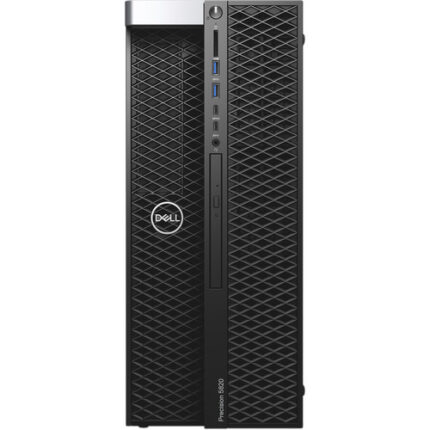

Reviews
There are no reviews yet.