Constructed with a dual form factor build, the VR Backpack G2 Workstation from HP lets users unlock the potential of VR with a wearable system optimized for free-roam environments. From location-based entertainment to immersive training and innovation design, pioneer new experiences and solutions using extreme power that is packed into a compact and wearable form factor. It can be worn on your back to validate and test VR creations, as its backpack design with improved ergonomics and hot-swappable batteries provide the freedom to work, demonstrate, or train people in VR without getting tangled up in cords. An internal battery ensures uninterrupted operation while you change the hot-swappable batteries. The backpack may also be docked and used as a high-powered desktop system to accelerate VR work and complete detailed design work, thanks to its powerful processor, memory, and dedicated graphics card.
HP’s VR Backpack G Workstation is powered by a 2.6 GHz Intel Core i7-8850H Six-Core processor armed with 9MB of L3 cache. This processor, core, and cache will allow you to run multiple applications simultaneously and provide significant performance gains when running multi-threaded tasks. If you need more power, the CPU can deliver extra performance by increasing the clock speed up to 4.3 GHz utilizing Intel’s Turbo Boost 2.0 technology. The 16GB of 2666 MHz DDR4 ECC RAM comes in a 2 x 8GB configuration, allowing the computer to run multiple applications simultaneously and to quickly access frequently used files and programs. This system supports a maximum memory amount of 32GB and may be upgraded using a 16GB module in each of its 260-pin SO-DIMM slots.
For long-term storage of your files, this system is equipped with a 256GB NVMe PCIe M.2 SSD. If you want to add external storage drives, optical drives, printers, memory card readers, or other peripherals, there is one Thunderbolt 3 port and four USB 3.1 Gen 1 Type-A ports. The dedicated NVIDIA GeForce RTX 2080 graphics card has 8GB of GDDR6 RAM and delivers a sharp, clear picture, while allowing for up to four simultaneous displays: two using the system’s video outputs, and two using the included Z VR Backpack G1 Dock.
Whether you are listening to music, watching a movie, or playing a game, the integrated Realtek ALC3866-CG audio controller with DTS Headphone:X and DTS Studio Sound outputs high-definition audio and delivers higher fidelity than standard audio controllers. Network connectivity is achieved using the integrated Gigabit Ethernet port, which is only available when docked, or Wi-Fi 5 (802.11ac), and additional compatible peripherals may be paired using wireless Bluetooth 5.0 technology.
The HP VR Backpack G2 Workstation includes their Z VR Backpack Battery Charger, Z VR Backpack G1 Dock, VR Backpack G2 Harness, Z VR Backpack External Battery, a 330W Smart AC power adapter, and a 180W Smart AC power adapter. Protection is provided by a limited 1-year parts, labor, and on-site repair warranty.
General Features
NVIDIA GeForce RTX 2080 GPU + Intel Core i7-8850H CPU
NVIDIA’s GeForce RTX 2080 graphics card has 8GB of GDDR6 video memory, and when paired with a 2.6 GHz Intel Core i7-8850H Six-Core processor, you’ll experience smooth frame rates and fast render times that let you fly through VR workloads. There is also ISV certification for demanding applications like VRED and Revit, so workflow integration is seamless.
Optimized Design for Comfort and Simplicity
Intuitive, instinctive, and immersive. HP has optimized the design of their wearable system for comfort and simplicity. With improved ergonomics, battery management, and ease of movement, it provides a natural free-roam VR experience.
Accelerate VR Work
Accelerate VR work with this powerful hybrid system. Dock it for a full desktop experience to complete detailed work, or untether it to iterate at pace in free-roam review sessions and host fully immersive experiences.
Windows 10 Pro
Start Menu
After its hiatus in Windows 8, the Start Menu has returned. Utilizing a combination of the traditional menu system and Windows 8’s Live Tiles, the improved Start Menu gives you more information at a glance, showing notification information alongside your applications and other pinned items.
Cortana
Microsoft’s digital personal assistant, Cortana can answer your questions with information gleaned from both your device and the Internet at large. You can type or even talk with her, if your system has a microphone. Using her Notebook, Cortana keeps track of your needs and wants, and she learns over time to improve her information gathering skills.
Microsoft Edge
After nearly 20 years, Microsoft has finally replaced its Internet Explorer web browser. With Microsoft Edge, users can write directly on web pages and share notes with friends and colleagues. It also improves the online reading experience by adding a distraction-free mode and read-it-later functionality. Edge also has built-in Cortana integration; you can have her help you find a restaurant, make a reservation, and pull up directions without leaving your browser.
Windows Store
For Windows 10, Microsoft has unified the Windows Store. Now, apps for PCs, tablets, and phones will all be accessible from one place. And with support for Universal Apps, one version of an app can work across all your compatible devices automatically.
Windows Continuum
Windows 10 was designed for a variety of screen sizes and input styles, and with its Continuum feature, it automatically adapts to fit your needs. A Windows 10 tablet on its own requires a touch-centric approach, but attaching a mouse and keyboard will shift everything to a more traditional interface. You can even attach an external monitor to your Windows 10 phone for a near-desktop experience. But it’s not just the operating system; Windows Universal Apps take advantage of Continuum as well.
Xbox on Windows 10
Gaming is a big focus of Windows 10. Xbox integration allows for PC players to match up against Xbox One players on supported games, and if you have an Xbox One, you can even stream compatible titles to your PC. Native support for recording with the new Game DVR feature makes it easy to capture and share your gameplay. The new DirectX12 takes better advantage of multi-core processors, giving games a performance boost, even on older hardware. Windows 10 also features native support for virtual reality headsets, such as the Oculus Rift.
Additional Windows 10 Pro Features
The Pro version of Windows 10 includes all of the features of Windows 10 Home plus many designed specifically for business users, including Hyper-V virtualization, BitLocker disk encryption, and remote desktop access. Devices will also be able to join domains and the Azure Active Directory, and they can even access a specialized version of the Windows Store featuring custom, company-specific applications.
In the Box
HP VR Backpack G2 Workstation
HP Z VR Backpack Battery Charger
HP Z VR Backpack G1 Dock
HP VR Backpack G2 Harness
HP Z VR Backpack Battery Pack (2-Pack)
HP 330W Smart AC Power Adapter for HP Z VR Backpack G1 Workstation
HP 180W Smart AC Power Adapter
1-Year Parts, Labor, and On-Site Repair Warranty













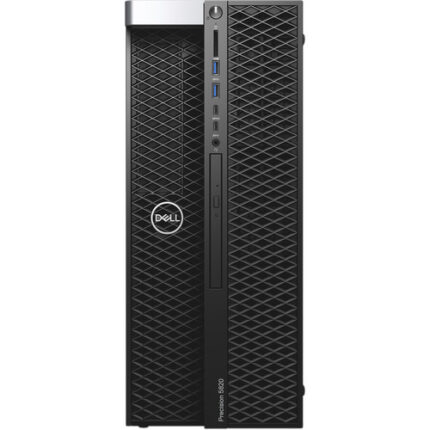









Reviews
There are no reviews yet.